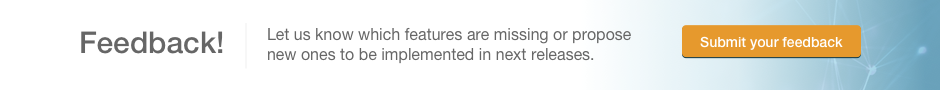My Network - How to remove contacts from my network?
Last updated:2016-10-10
You can remove or unfollow a Contact from the My Contacts page.
- Move the mouse over My Network at the top of you homepage and select My Contacts.
- Click the Manage button next to the user who you want to unfollow or remove from your network.
- Click Remove or Unfollow and then confirm the action to make it effective.
In case you don’t want to remove a contact from your network but you just want to stop receiving notifications about their activity on Innoget, the best option is to unfollow such contact following the steps above.