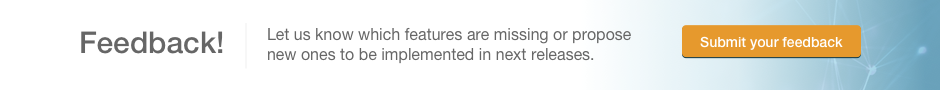My Network - Following and Unfollowing People and Organizations on Innoget
Last updated:2017-07-18
You can find new organizations and people to follow from your feed or from the Search bar at the navigation bar.
Following people and organizations
To follow a users or an organization, click Follow on their profile page.
It might happen that the user you want to follow has a private profile. In that case, a Following Request will be sent to them to approve your request. In both cases, the user will receive an email notifying you are following them.
Unfollowing people and organizations
Unfollowing a user or organization will hide all updates from that entity on your Innoget feed going forward. If you unfollow a person, this does not remove them from your contacts (if you were previously connected) and you will have to remove them from your contacts list to stop seeing their updates in your feed. They will not be notified that you have unfollowed them.
To unfollow a person or organization:
-
Go to the people or organization profile.
-
Click the Unfollow button.